Should you turn off your computer, considering they have become an indispensable part of our life in the past ten years?
We depend on them for various things, including work, chores, and leisure.
Whether it’s preferable to leave a PC on or off is still debated. We’ll examine the most frequently asked question, Should I turn off my computer? In this post, and offer guidance to assist you in deciding.
The Myth of Leaving PCs Turned On
The short answer to the question ‘Should I turn off my computer?‘ is:
YES. You should turn off your PC when not using it!
One widespread falsehood is the idea that it is advantageous to leave your computer on always.
Some people think repeated power cycles are destructive for the hardware, yet modern computers are made to tolerate such operations without suffering any damage. In actuality, there are various benefits to turning off your PC while it’s not in use:
Energy consumption and efficiency
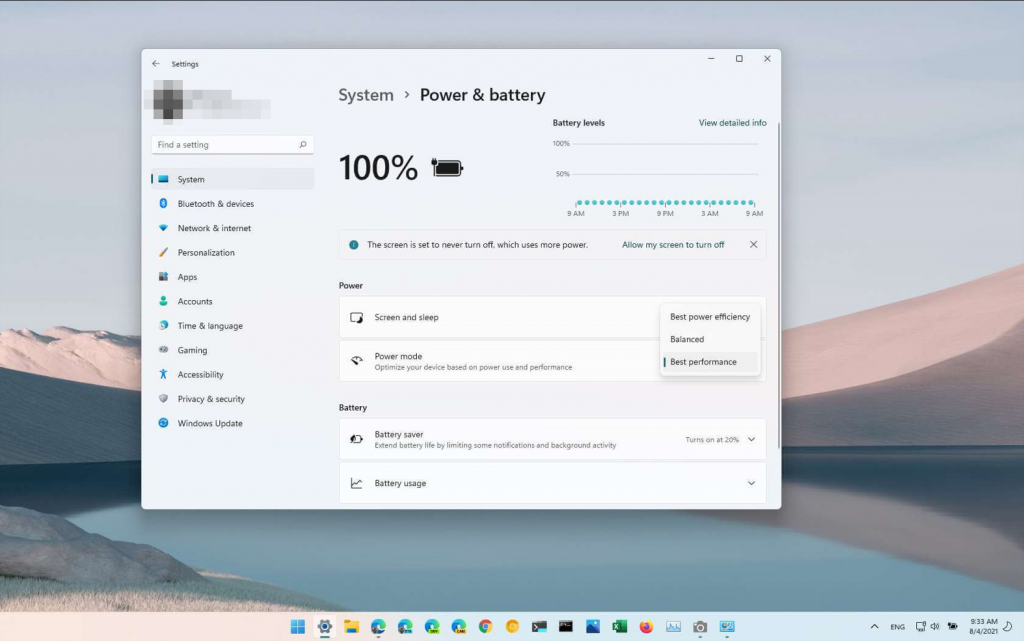
Even when you’re not actively using your computer, leaving it on continuously uses energy. Higher electricity costs and unneeded energy waste may result from this.
Your PC can be turned off to conserve energy and advance sustainability.
Performance and lifespan considerations

The overall performance of your computer can be enhanced by frequently shutting it down to refresh and clear its memory.
Hard disks and other parts can also benefit from resting on occasion. A PC’s lifespan could be shortened by increased wear and tear if left on for an extended time.
Power outage and PC safety
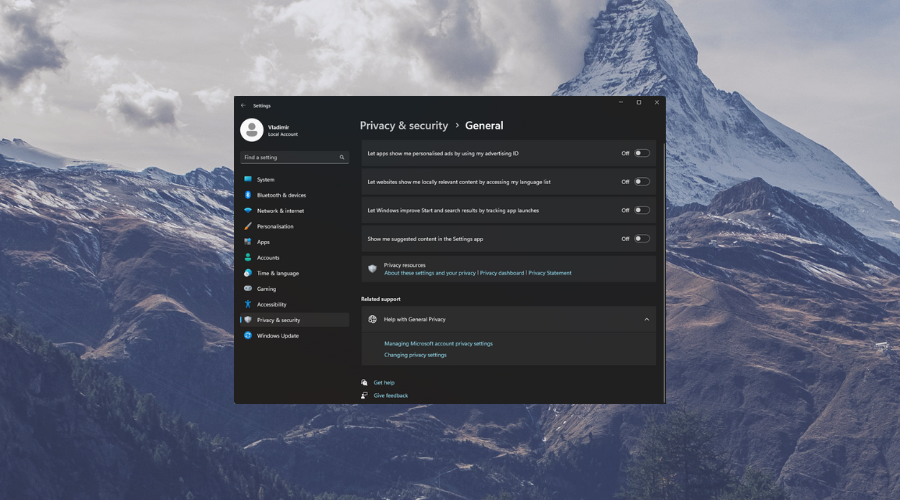
Unpredictable power outages might result in data loss or even harm your computer if it is not well safeguarded.
When not in use or during a storm, turn off your PC to lower the chance of electrical surges and protect your hardware.
Sleep mode VS. shutdown
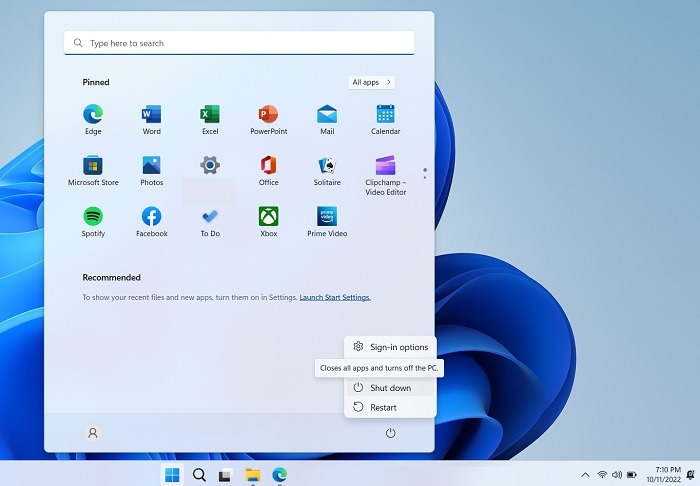
Using the sleep mode on your computer can be a good alternative if you use it all day. Your PC can save energy when in sleep mode and still have open programs and documents.
To save energy and avert potential problems, shutting down your computer while inactive for a long time is advised.
Impact on software updates
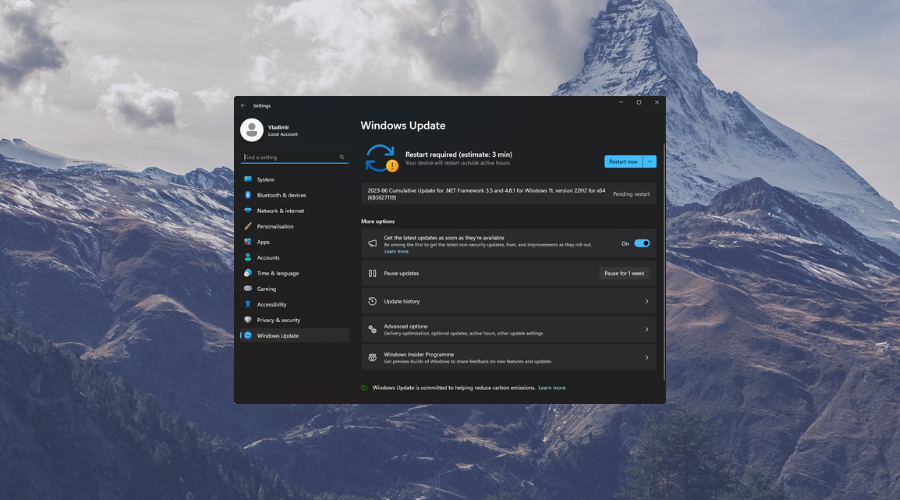
By regularly shutting down your PC, you can ensure that software updates are installed correctly.
Many updates requiring a restart might be slowed down or prevented if your computer is left on for an extended period.
Switching off your PC makes it easier for updates to install and ensure your system is always secure and up to date.
Environmental Impact and Sustainability
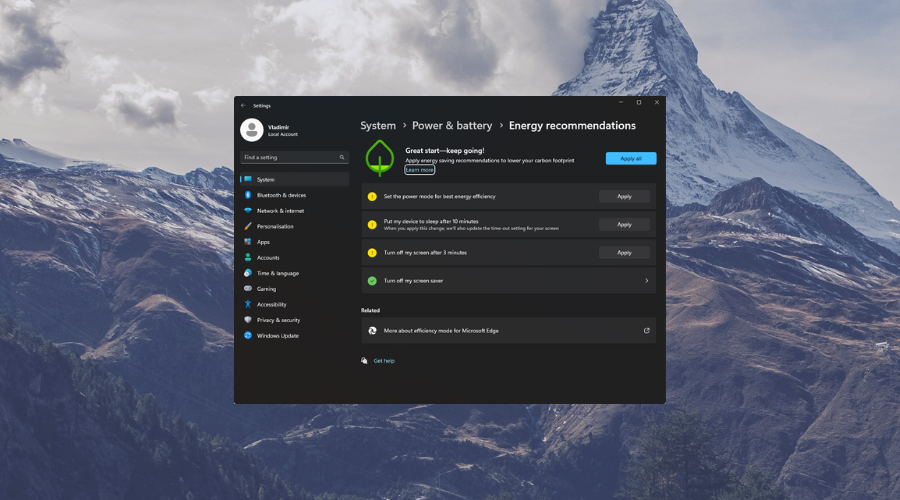
In today’s world, thinking about how our actions will affect the environment is essential.
You can help conserve energy and lessen your carbon footprint by turning off your computer when it’s not in use. It’s a modest adjustment that, taken together, can significantly impact.
Best Practices for turning your PC Off
Following these best practices will help you to maximize the advantages of shutting down your computer:
- Before the shutdown, save your work and close all open programs.
- Disconnect any extraneous devices, such as printers and external disks.
- Let your PC finish shutting down before cutting the power
- If you want to protect your computer from power fluctuations, consider using a surge protector.
- To ensure that software updates are installed as soon as possible, schedule routine restarts or shutdowns.
FAQs
Is it better to turn off my PC every night?
- Yes, turning off your computer every night is recommended to save energy and extend its lifespan.
Will turning off my PC frequently damage the hardware?
- No, modern computers are designed to handle frequent power cycles without significant harm to the hardware.
Can leaving my computer on all the time improve performance?
- No, turning off your PC periodically allows it to refresh, enhancing its overall performance.
Is sleep mode a good alternative to turning off my computer?
- Sleep mode can be suitable for short periods of inactivity, but shutting down your PC is preferable for longer durations.
How can I reduce the environmental impact of my computer usage?
- By turning off your PC when not in use, you save energy and contribute to sustainability efforts.
To sum up, your usage habits and preferences ultimately determine whether or not you should turn off your computer.
However, it’s generally a good idea to turn off your PC when it’s not in use for a significant amount of time, considering things like energy consumption, performance, safety, and environmental impact.
You may increase your computer’s lifespan, increase its efficiency, and help create a greener future by adopting this technique and the best practices described above.

Vladimir Popescu
Verified at:
07/03/2023 10:31
Vladimir started writing articles about Windows because he has a natural interest in this topic, and he has been an avid professional user with more than 15 years of experience. He’s also been writing for WindowsReport.com, MSPoweruser.com and present in various other online publications on matters related to Windows and Windows servers.
Vladimir enjoys practicing Crossfit and making art when he’s not creating top articles with in-depth information.

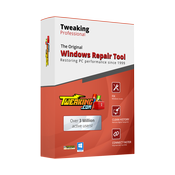
Leave a Reply