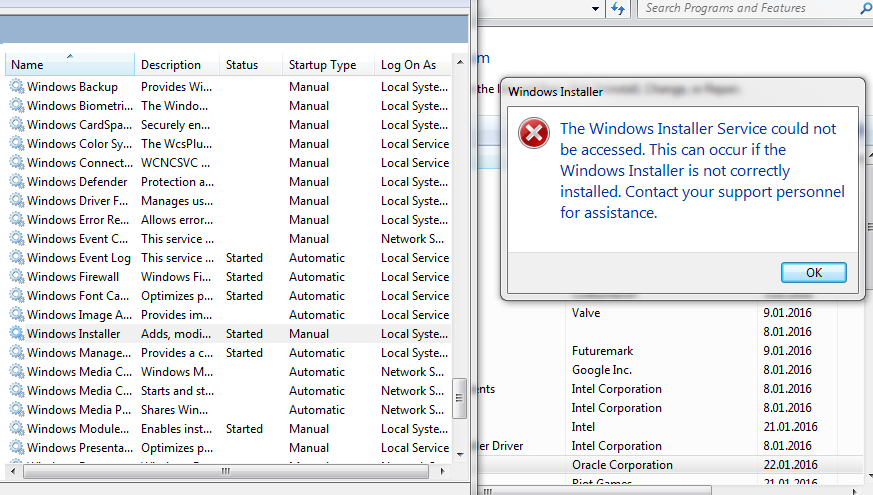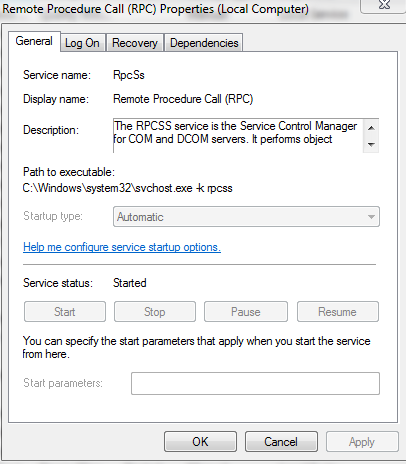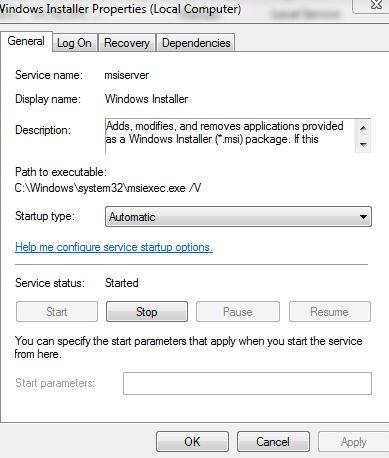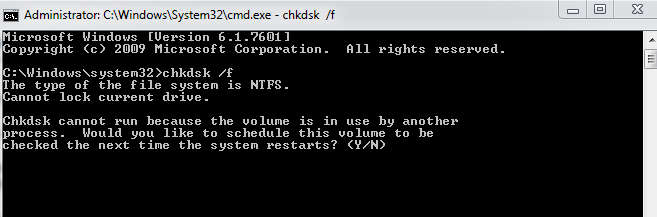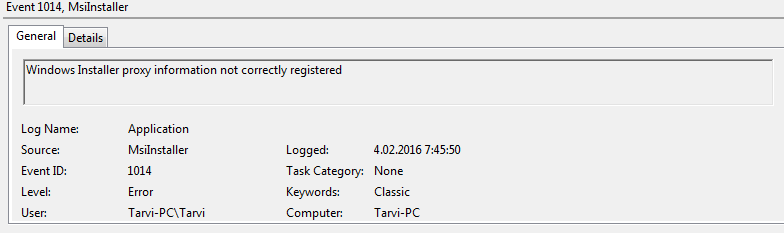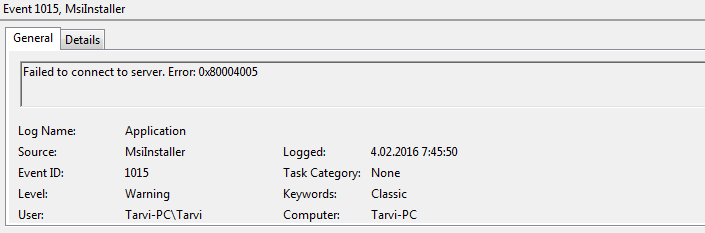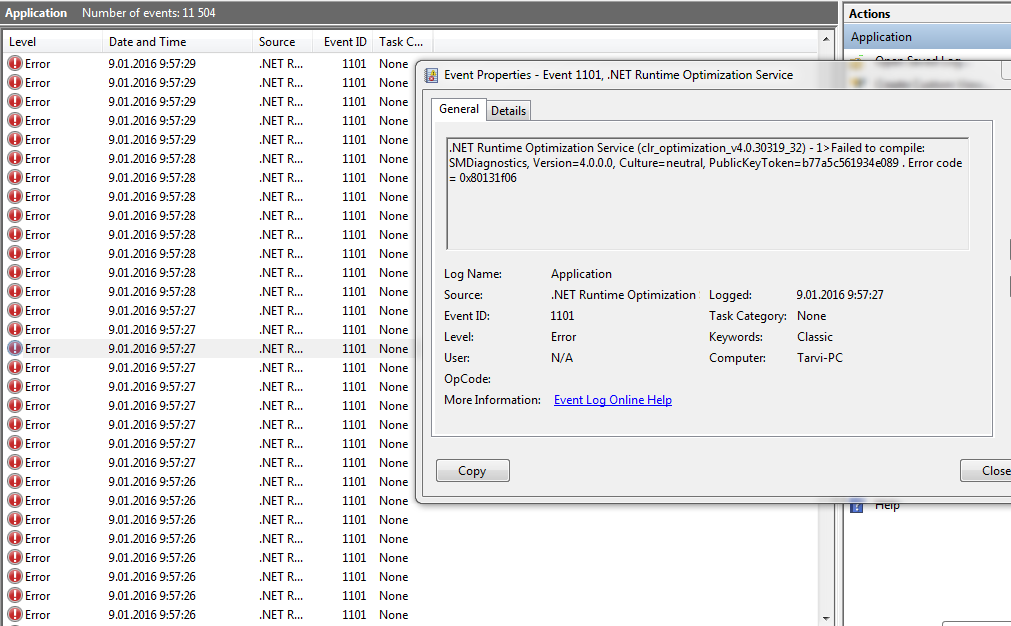1
General Computer Support / Re: Windows installer could not accessed
« on: February 04, 2016, 01:29:14 pm »
Im back, with the problem fixed throught a clean windows 7 install.
I showed him some pictures of my struggles & your suggestions.
He tried to resolve the problems again with no result.
Then eventually, he compared the registry files with his own computer and he found out my Windows files had been tampered(the windows that came with the computer), so a clean windows 7 fixed the problem, but I still had clean my HDD of files to be safe.
He tested the HDD and RAM for anything suspicous with the HDSentinel and found nothing.
So to anyone who reads, if you have the same problem and tried everything to your limits, do a clean windows 7 install or a system restore before the problem occured.
I showed him some pictures of my struggles & your suggestions.
He tried to resolve the problems again with no result.
Then eventually, he compared the registry files with his own computer and he found out my Windows files had been tampered(the windows that came with the computer), so a clean windows 7 fixed the problem, but I still had clean my HDD of files to be safe.
He tested the HDD and RAM for anything suspicous with the HDSentinel and found nothing.
So to anyone who reads, if you have the same problem and tried everything to your limits, do a clean windows 7 install or a system restore before the problem occured.