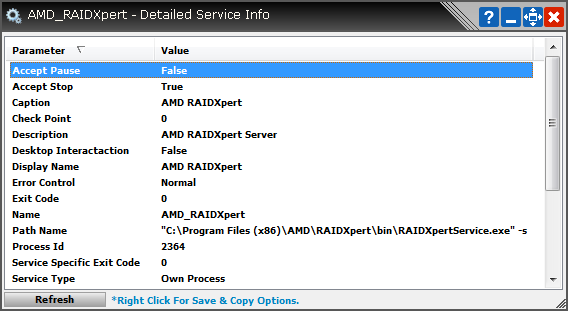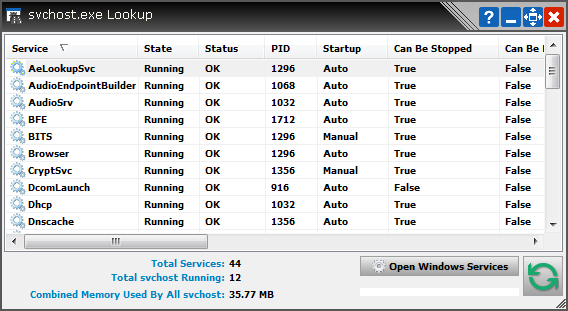
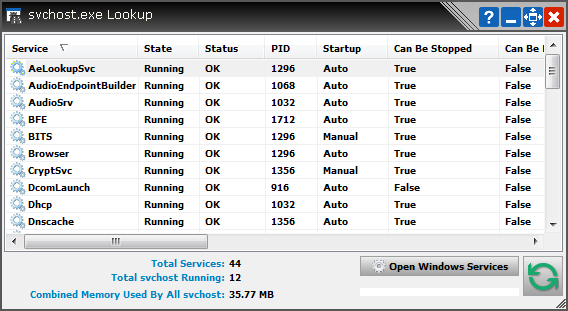
If you have ever noticed svchost.exe in your task manger taking a large
amount of memory or high CPU you wonder what it belongs to. svchost.exe
is used to run certain services in Windows.
With this tool you can see all currently running svchost.exe on the
system and what service each one belongs to.
You also have the same right click options as the Windows Services Tool.
You can select multiple services at once, right click on them and run the
command you want. Making stopping, changing, etc. multiple services at
once as easy as one click.
You also have the very powerful option of granting administrators full
permissions to a service.
Allowing any service that you couldn't stop, start or change before to
be enabled to you.
You then also have the very powerful and dangerous Delete Service option.
This is dangerous because if you delete a needed core Windows service you
can crash the system.
Then why have a delete service option?
Because multiple times after cleaning up an infection or removing software
there is normally left over service entries.
You would have to manually go into the registry, take permissions and delete
the registry keys. Very time consuming.
Now you can do it with just a click, helping speed up your repair.
(Right Click Menu)
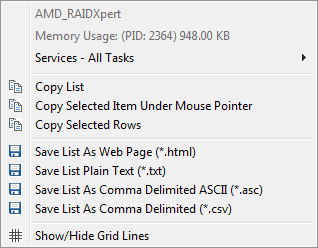
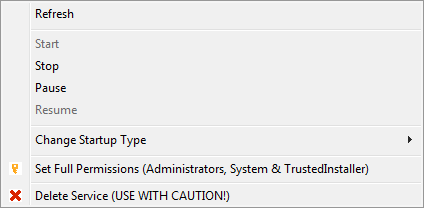
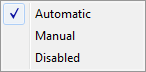
You can also double click on a service to pull detailed info about the
service.
This information is as reported by WMI.