With the rise of internet-based threats, other concerns exist besides traditional malware. Cybercriminals have developed more sophisticated attacks like fileless malware. Unlike regular malware, fileless malware doesn’t rely on files or programs installed on your PC.
Instead, it operates within your computer’s memory, making it difficult to detect and remove.
What is Fileless Malware and How Does it Work?
Fileless malware is a cyber threat that leaves no trace on your hard drive. Instead of installing itself as a file, it resides in your system’s memory, making it nearly invisible to traditional antivirus tools. This malware often uses legitimate system processes or vulnerabilities, executing its harmful code without downloading files.
The malware can inject its code directly into active processes, which makes it harder to detect. Its stealthy nature allows it to bypass many standard security measures, potentially leading to data breaches if not appropriately addressed.
How to Detect and Prevent Fileless Malware
Avoid Clicking on Suspicious Links
Fileless malware often spreads through phishing emails or malicious links. Cybercriminals may use social engineering to trick you into clicking on a link that appears trustworthy. Once clicked, these links can trigger fileless malware in your system’s memory.
To stay protected:
- Be cautious when receiving emails from unknown sources.
- Double-check the content before clicking links or downloading attachments, even if the sender seems familiar.
- Consider using a browser with built-in warnings for suspicious websites.
Keep Your System Updated
Outdated software is a common entry point for fileless malware, as cyber criminals frequently exploit known vulnerabilities. Keeping your Windows PC and installed software up-to-date is crucial for preventing these attacks.
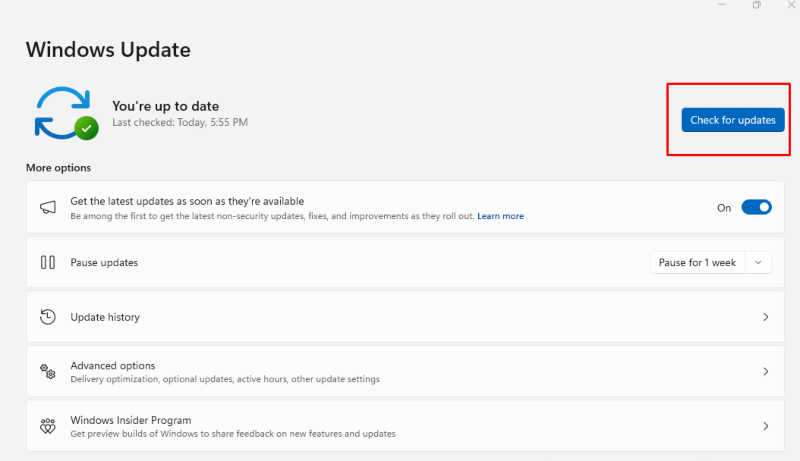
To check for updates on Windows:
- Open Settings.
- Go to Windows Update.
- If updates are available, click Install.
Ensure automatic updates are enabled so that you receive the latest security patches immediately.
Disable Unnecessary Programs
Unused or rarely used programs can be vulnerable to exploitation by fileless malware. Disabling or removing non-essential software reduces potential entry points for attacks. If you don’t use PowerShell or similar tools, consider disabling them.
Steps to turn off non-essential programs:
- Uninstall unused apps: Settings > Apps > Select the app > Uninstall.
- Disable unnecessary features: Press Windows + R, type optional features, uncheck features like PowerShell and click OK.
- Manage startup apps: Open Task Manager (Ctrl + Shift + Esc), go to the Startup tab, and turn off unnecessary programs.
Monitor Your Network Traffic
Monitoring network activity can help detect unusual behavior, indicating a fileless malware infection. Tools like Task Manager and Resource Monitor allow you to check for unexpected connections.
To monitor network activity:
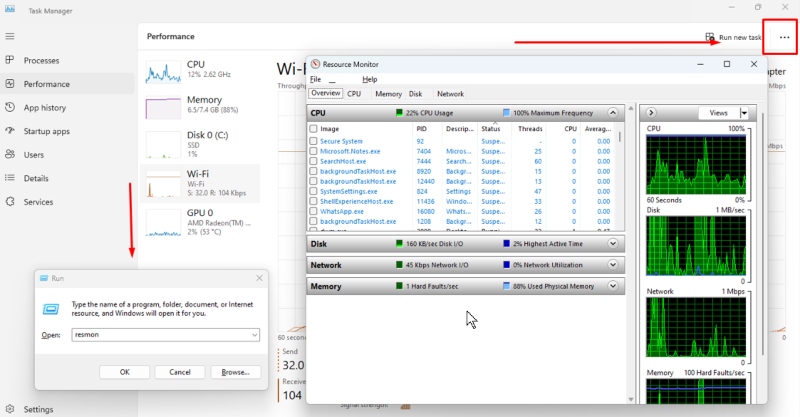
- In Task Manager: Open the Performance tab and select Wi-Fi or Ethernet.
- In Resource Monitor: Press Windows + R, type resmon, and go to the Network tab for detailed insights.
Check your router’s logs regularly for any unusual traffic or unfamiliar devices.
Use Advanced Security Solutions
Since traditional antivirus programs might not detect fileless malware, consider using third-party security software specializing in advanced threats—tools like Tweaking offer real-time detection and removal of fileless malware.
Why use third-party solutions?
- These solutions often utilize machine learning to detect abnormal behavior that standard antivirus programs might miss.
- Tweaking helps fix system issues caused by malware, including fileless threats. It repairs unstable updates, corrupted registry files, and other Windows problems, ensuring your PC remains secure and performs optimally.
Download and install Tweaking now.
Conclusion
Fileless malware presents a complex challenge because it can operate undetected in your system’s memory. However, you can minimize the risk by following preventive strategies like avoiding suspicious links, keeping your software updated, disabling unused programs, monitoring network traffic, and investing in advanced security solutions.
Proactively vigilant can help you safeguard your Windows PC from fileless malware and other evolving cyber threats.
Menzi Sumile
Verified at:
29/05/2024 06:37
Leave a Reply