1.0.0 – For all versions of Windows
What is a DNS server?
A DNS (Domain Name System) server is a vital component of the connection of your Windows device to the Internet. This element performs an essential function of translating human-friendly domain names into IP (Internet Protocol) addresses.
A DNS server helps your PC find the correct destination on the internet when a website’s domain name is written inside the browser.
How can I control and manage my PC’s DNS Servers?
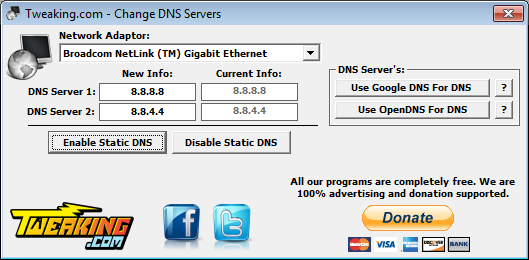
Tweaking.com – Change DNS Servers is an excellent little tool that covers all your needs that pertain to managing, editing, and coordinating your DNS Servers. This simple but efficient app occupies nearly no space on your hard drive. Still, it can significantly impact your computer’s Internet connection, making it indispensable for people who want to navigate the web.
How does a DNS server work?
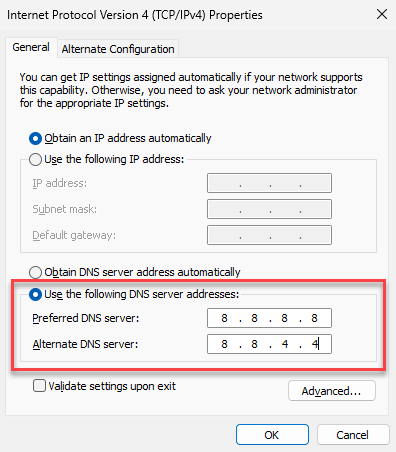
- Users input the website’s domain name (e.g., www.example.com) into the browser.
- Your device sends a DNS query to a DNS server, asking for the IP address of the respective site.
- The DNS server checks the local database, called a DNS resolver cache, to check the IP address for that domain. If it does have it, it provides the IP instantly.
- The DNS server provides the IP address to the DNS server that initiated the query and stores this information in its cache.
- The DNS server sends the IP address back to your device.
- With the correct IP address, your device can now connect to the web server hosting www.example.com, and you can view the website in your browser.
In summary, a DNS server acts as a translator that helps you access the websites you want. This process is performed by converting any user-friendly domain names to numerical IP addresses that computers can read to connect to the respective online server and thus present you with the website you clicked on.
Without a DNS server, we would all have to remember the specific IP addresses of every website and write them down in our browser whenever we want to open a webpage. This would be extraordinarily impractical and user-unfriendly.
Shane Croft
Verified at:
07/07/2023 07:48
Shane is the former creator of most Tweaking.com tools.He’s been addicted to Windows computers since 1995, but still craves to learn Linux and Apple as well. Highly experienced in Visual Basic 6 since 2000, Shane Croft moved to .NET and developed several other tools such as CleanMem, PortForwarding, Simple Ping and more. Find more about him at www.pcwintech.com/about
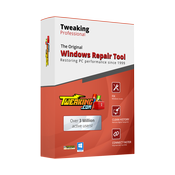
Leave a Reply