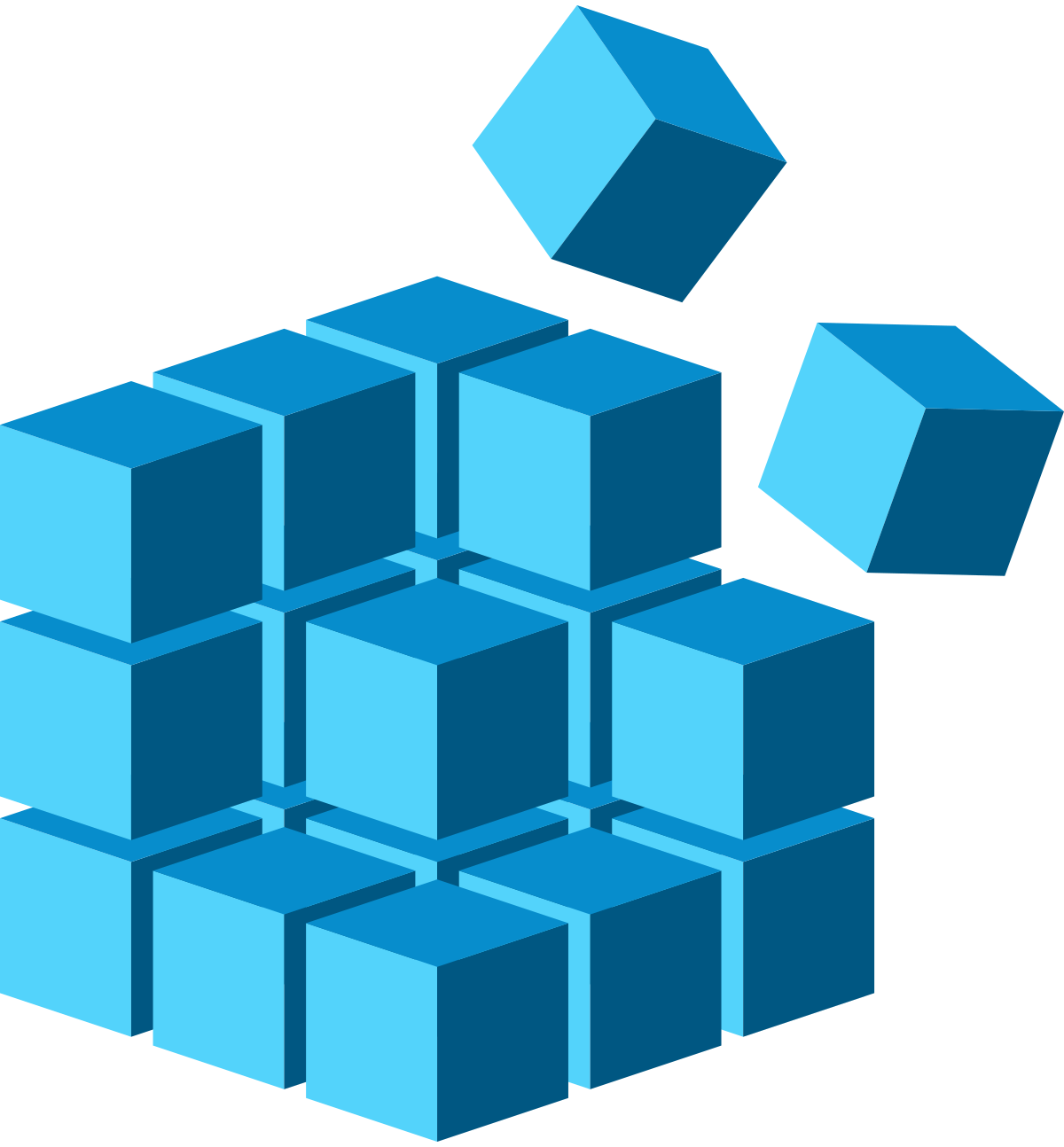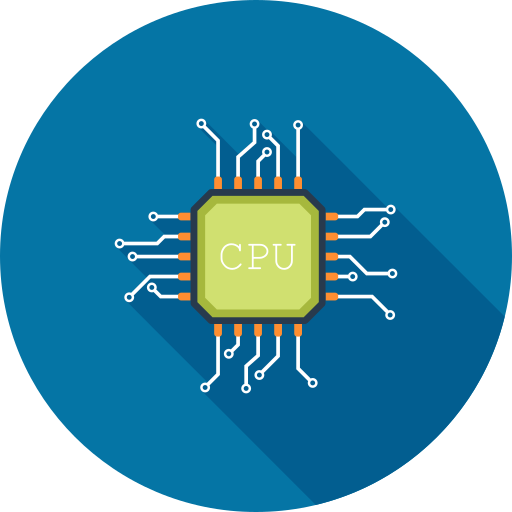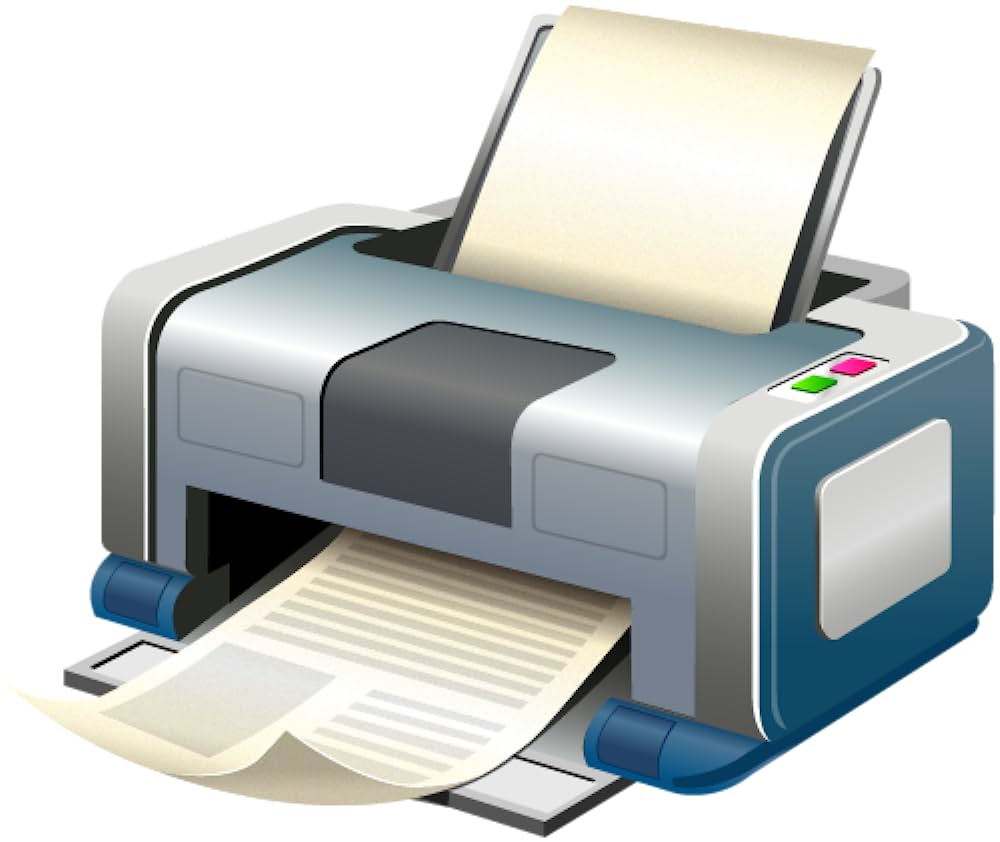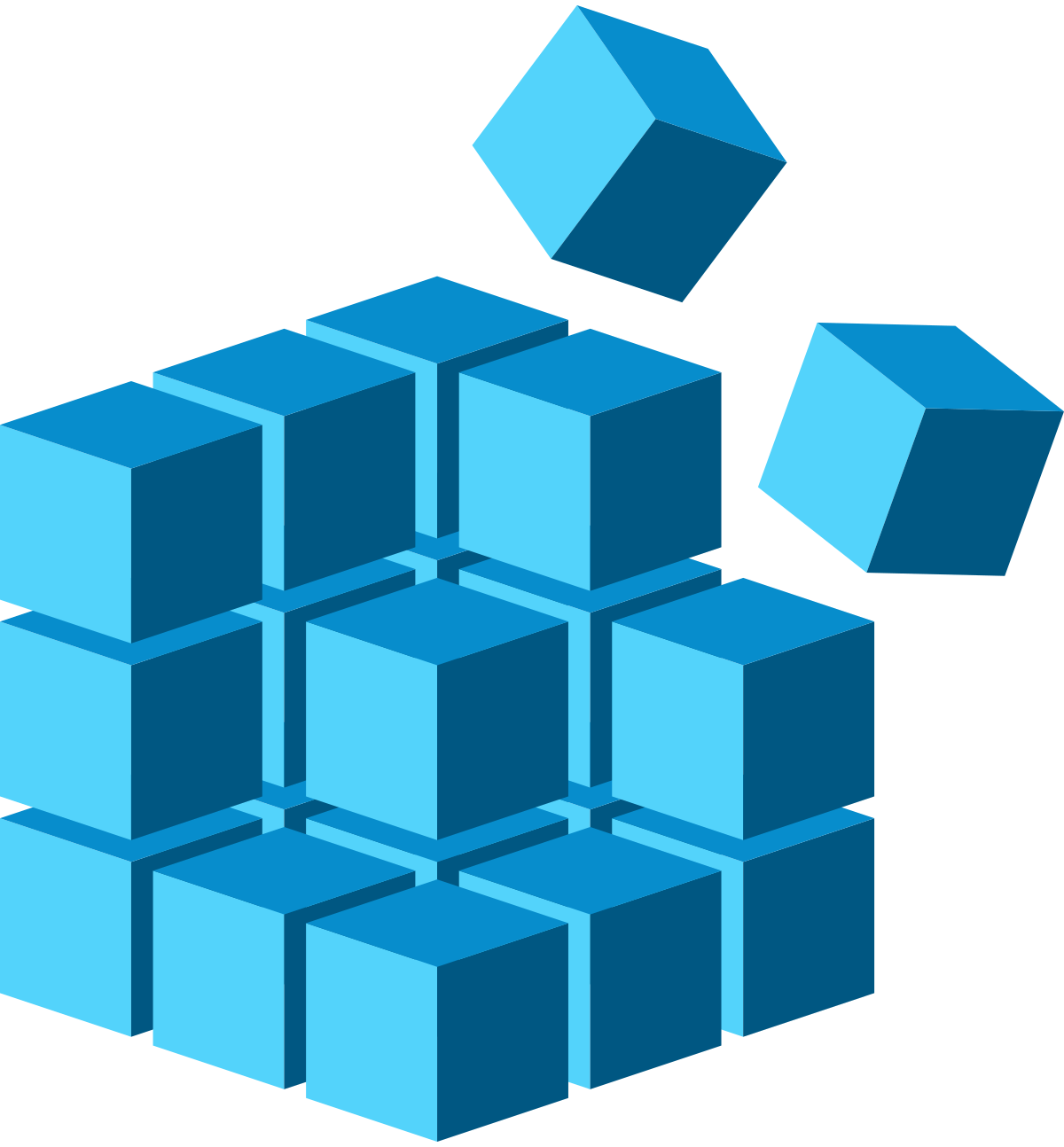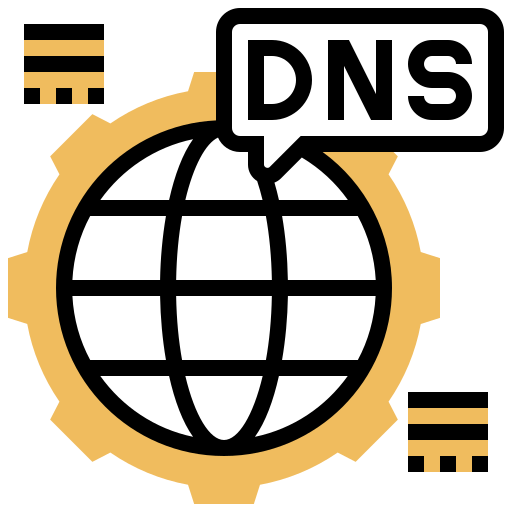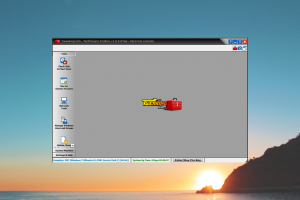Tweaking PC Repair PRO
Take your PC performance to the next level.
Tweaking will help you fix known Windows problems, broken updates, clean junk files, and much more. Tweak your PC and bring it back to optimal performance!
Boost your PC performance and take it to the next level
With over 20 years at the forefront of optimizing Windows, Tweaking knows exactly what your PC needs to thrive.
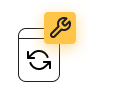
Repair Windows Updates
Fix issues caused by broken updates for Windows.
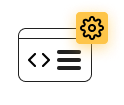
Fix Registry isues
Optimize your Registry and fix incorrect or corrupt entries, keys, and permissions.
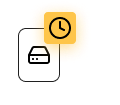
Advanced back-up
Create system restore points and backup the Registry before making changes, so you can easily revert to the previous state.

Avoid infections
Keep Windows Defender and Firewall running smoothly while repairing damage left by previous malware infections.
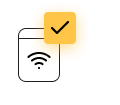
Dodge Internet issues
Repair Proxy and DNS settings to re-establish the full power of your internet connection.
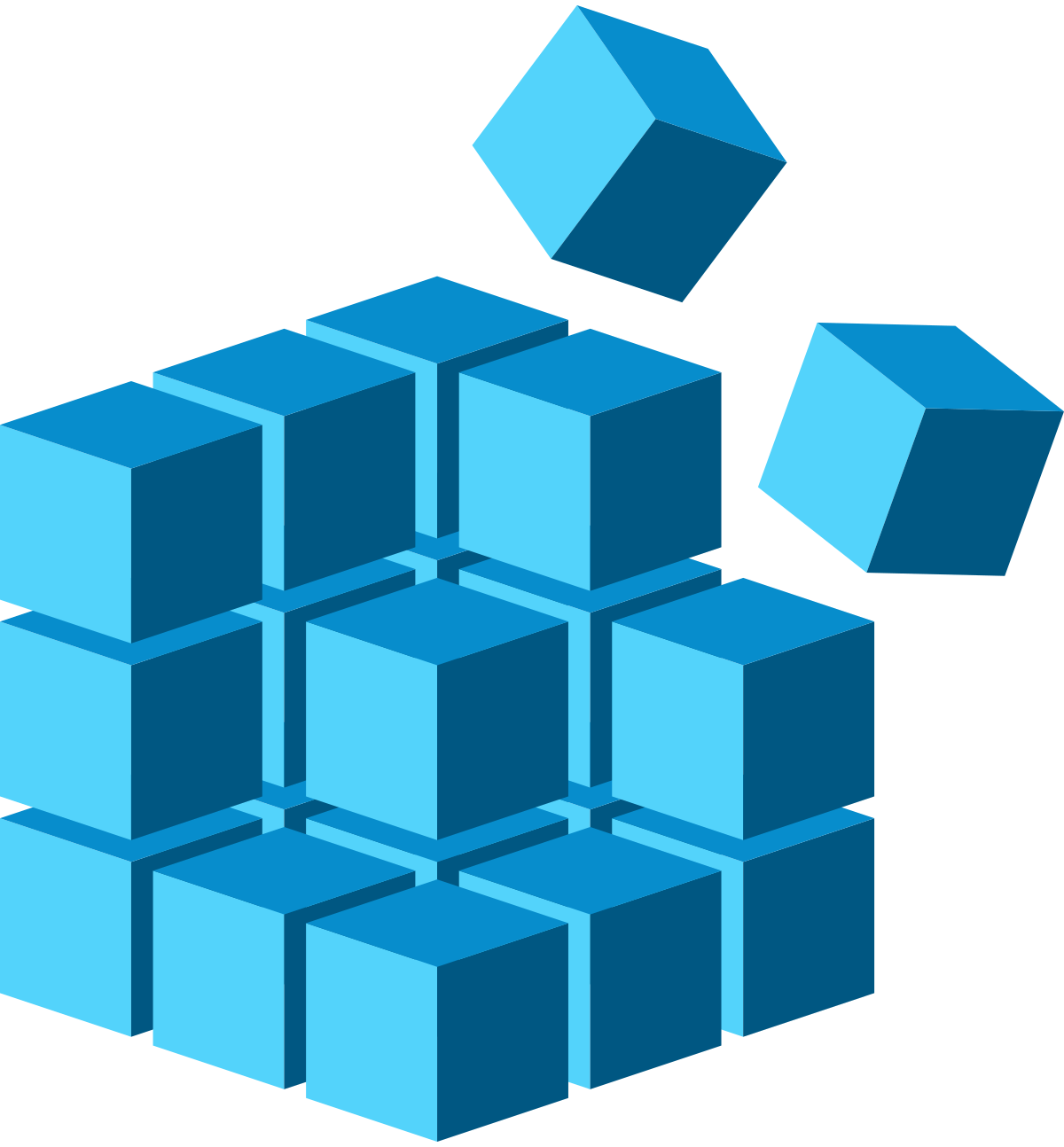
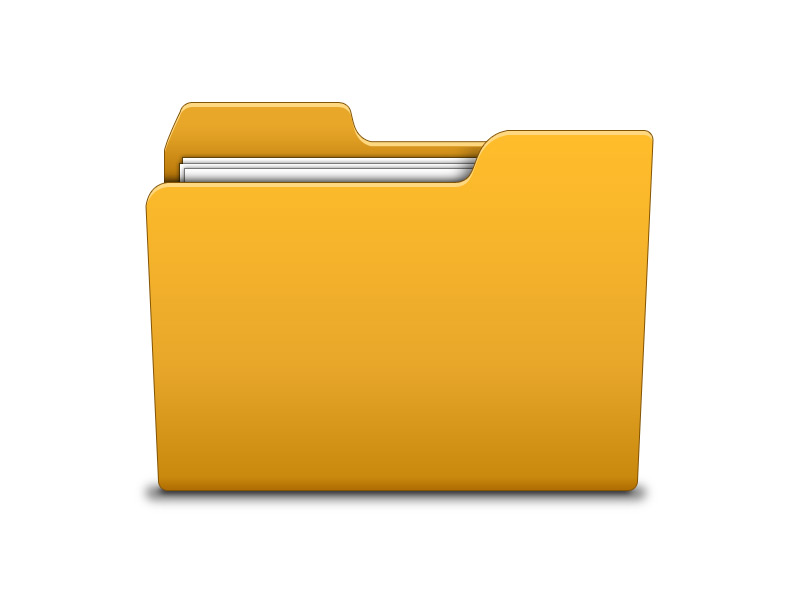



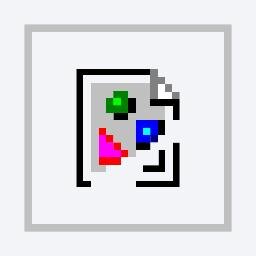







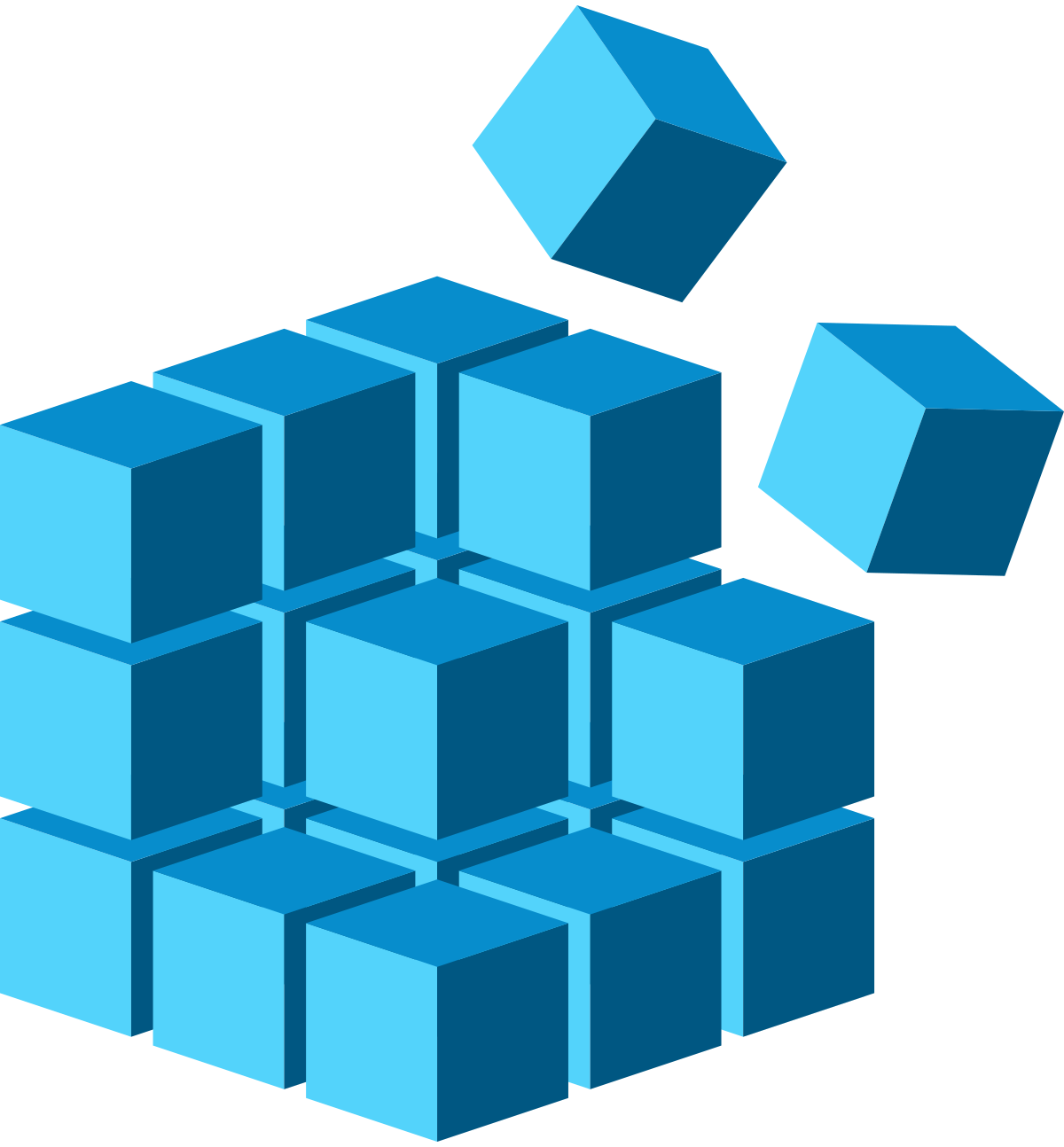

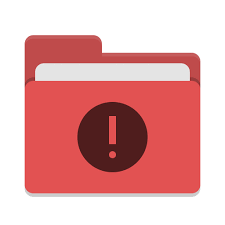

Already ready to take it to the next level?
Check out the full Tweaking package and unleash full performance.