Browser hijackers are a widespread issue that can significantly disrupt your online experience. These malicious programs can alter your browser settings without your consent, redirect searches, change your homepage, or bombard you with intrusive ads. Such hijacking can slow browsing, compromise privacy, and open the door to more dangerous malware.
What is a Browser Hijacker?
A browser hijacker is malware designed to control your web browser settings without your permission. Typically bundled with free software downloads or disguised as legitimate browser extensions, these programs can wreak havoc on your online experience. Once installed, they modify your default search engine, redirect your web traffic, and load your screen with unwanted ads.
Beyond annoyance, browser hijackers can compromise your privacy by collecting sensitive data and slowing your system’s performance.
Steps on How to Remove a Browser Hijacker
Removing a browser hijacker is crucial to regain control of your browser and protect your data. The steps outlined below provide practical solutions to eliminate this malicious software.
Clear Your DNS Cache
Clearing your DNS cache can resolve issues with incorrect or malicious DNS entries that might redirect your web traffic. DNS entries help your browser translate domain names into IP addresses; sometimes, browser hijackers exploit this process. By flushing the DNS cache, you can eliminate these malicious redirects.
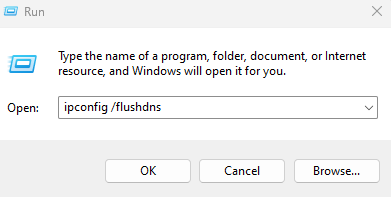
- Press Win + R to open the Run dialog box.
- Type cmd and press Enter to open Command Prompt.
- Type the command ipconfig /flushdns and press Enter.
- Wait for the process to complete and close the Command Prompt.
Reset Your Browser Homepage
A hijacked browser often has an altered homepage that redirects you to unfamiliar or suspicious websites. Resetting your browser’s homepage is a simple yet essential step to reclaim control over your browsing experience and avoid exposure to malicious sites.
- Open your browser and go to the settings menu.
- Navigate to Home or Startup settings.
- Set your preferred homepage URL or select the option to restore the default homepage.
Manually Remove the Malware
Browser hijackers frequently come bundled as browser extensions or software programs. Identifying and removing these malicious extensions or programs will help restore standard browser functionality.
- Open your browser and navigate to the Extensions or Add-ons section.
- Identify any suspicious or unfamiliar extensions and remove them.
- Open the Control Panel on your computer and uninstall any recently installed software you don’t recognize.

Utilize a third-party PC cleaner like Tweaking to tackle browser hijackers. Tweaking efficiently identifies and removes infection-related policies; repairs damaged Windows files post-malware attacks; resolves Windows update errors; fixes broken registry keys; and manages essential OS files with advanced backup and firewall support.
Download and install Tweaking today.
How to Prevent Browser Hijacking
Preventing a browser hijacker from infiltrating your system is just as crucial as knowing how to remove one. The practices outlined below will help you avoid future hijacking attempts and maintain a secure browsing experience.
Keep Your Software Up to Date
Outdated software is a common entry point for malware. Browser hijackers often exploit security vulnerabilities in older versions of your operating system, browser, or security software. Keeping everything updated reduces the risk of these vulnerabilities being exploited.
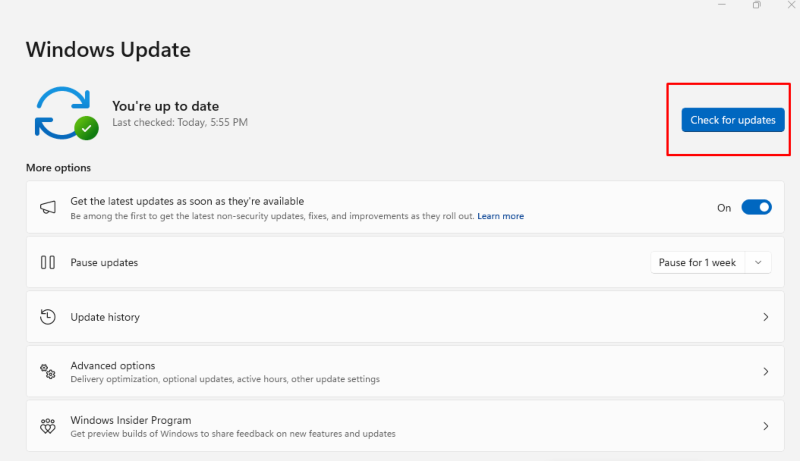
- Enable automatic updates for your operating system and browser.
- Regularly check for and install any available updates for your security software.
Avoid Suspicious Links and Attachments
Browser hijackers can be introduced to your system by clicking suspicious links or downloading attachments from unverified sources. Always be cautious when dealing with unknown emails or websites.
- Be cautious with emails from unknown senders.
- Avoid clicking on links or downloading attachments from unfamiliar websites.
Be Cautious When Downloading Software
Many browser hijackers are bundled with free software downloads. Always opt for custom installation and read the fine print to prevent accidental installation of unwanted software.
- Only download software from trusted sources.
- Choose custom installation and deselect any unnecessary add-ons or bundled software.
Use a Secure Browser
Choosing a secure web browser with robust privacy and security features can significantly reduce your risk of hijacking. Browsers like Google Chrome and Mozilla Firefox offer built-in protections that help prevent malicious activity.
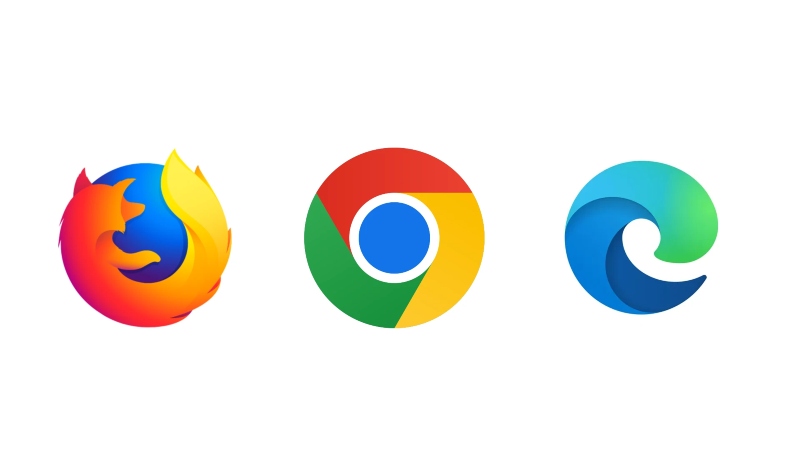
- Enable your browser’s security features, such as pop-up blockers and phishing protection.
- Consider using browsers known for their security, like Mozilla Firefox or Google Chrome.
Use Antivirus Software
A strong antivirus program can help detect malware before it infects your system. Keeping your antivirus software active and updated will ensure continuous protection against browser hijackers and other threats.
- Choose a reliable anti-virus such as Tweaking
- Schedule regular antivirus scans.
- Enable real-time protection to catch malware immediately.
Impact of Browser Hijackers
Browser hijackers can negatively impact your browsing experience and system performance. These impacts include:
- Slower browser speed due to the loading of unwanted ads and scripts.
- Privacy risks as hijackers often track your online activity and may collect sensitive information.
- Unwanted redirects to malicious websites could further expose your system to additional threats.
- Increased exposure to ads, making your browsing experience frustrating and intrusive.
Warning Signs of Browser Hijackers
Recognizing the early signs of a browser hijacker can help you take swift action. Here are some common symptoms:
- Your homepage or search engine has been changed without your permission.
- You’re being redirected to unfamiliar websites.
- There is an increase in pop-up ads, even on trusted websites.
- Your browser settings are altered without your knowledge.
- Your browser is running slower than usual or frequently crashes.
Conclusion
Browser hijackers are not only an inconvenience but also a potential security risk. You can keep your browser running smoothly and securely by understanding what they are, how to remove them, and how to prevent future attacks. Stay vigilant, update your software, and be cautious about what you download and click on to protect yourself from these threats.
If you suspect your browser has been hijacked, immediately remove the malware and safeguard your personal information.
Menzi Sumile
Verified at:
29/05/2024 06:37
Leave a Reply