1.0.0 – For all versions of Windows
How does the Tweaking.com Remote Desktop IP Monitor And Blocker work?
Tweaking.com – Remote Desktop IP Monitor & Blocker is a free tool to monitor any IP connecting to the remote desktop.
How to remove IPs from the Windows IP Security (IPSec) Added by the Tweaking.com – Block IP Tool
After seeing brute force attacks on a customer’s server with a remote desktop enabled and open to the internet, I made this program. The attacks were trying to brute force the password for the administrator account.
The Windows Event Viewer was not showing which IP address the connections were coming from. They also came from multiple locations and hit randomly during the day and night. So, tracking them down with the built-in Windows tools was going nowhere.
This will monitor and log any IP that hits the remote desktop and to be able to block those IPs.
The program will monitor the remote desktop port using the Windows netstat API and keep them in a log for later viewing. The program has a built-in block IP tool to block any IP address easily. It does this using the built-in Windows IP Security Policy (IPSec).
The drawback is the program can only block IPs but cannot unblock them. To unblock them, I have included a guide here: How to remove IPs from the Windows IP Security (IPSec) Added by the Tweaking.com – Block IP Tool
Even though this tool was built for watching the remote desktop port, you can use it to watch any single port on the system. So if another kind of server is running and the port opens to the internet, you can log any IP that hits it.
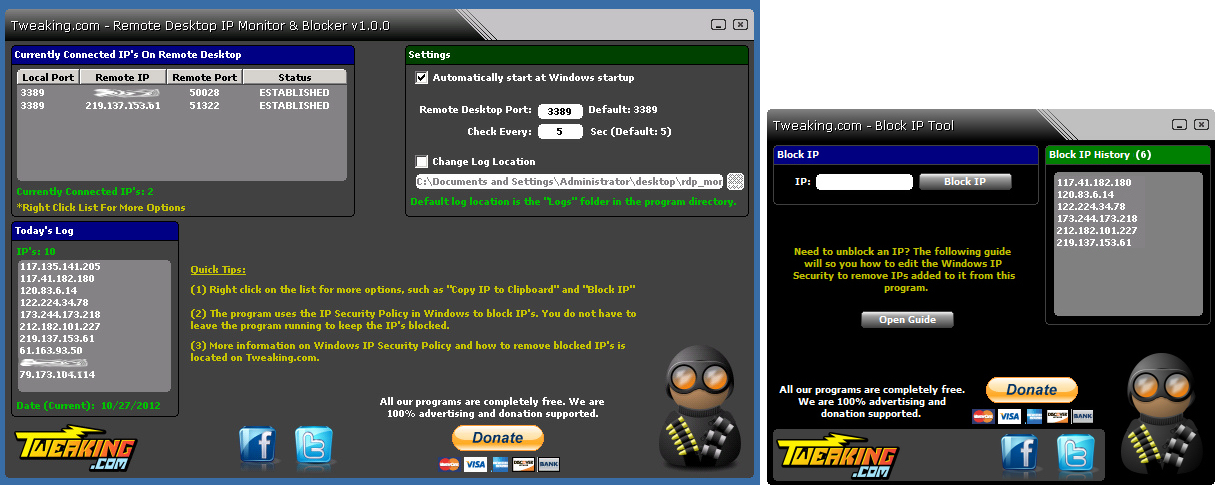
Special thanks to IconTexto for the use of the icon for the program.
Changelog
Tweaking.com – Remote Desktop IP Monitor & Blocker.
v1.0.0
First Release
Shane Croft
Verified at:
07/07/2023 07:48
Shane is the former creator of most Tweaking.com tools.He’s been addicted to Windows computers since 1995, but still craves to learn Linux and Apple as well. Highly experienced in Visual Basic 6 since 2000, Shane Croft moved to .NET and developed several other tools such as CleanMem, PortForwarding, Simple Ping and more. Find more about him at www.pcwintech.com/about
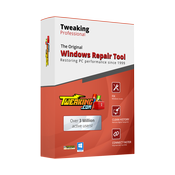
Leave a Reply